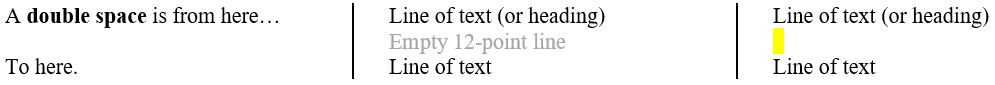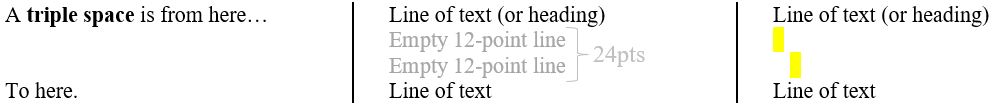How to Use Double vs. Triple Spacing
Knowing how to create double and triple spacing is important for formatting your chapter titles, headings, tables, and figures. The terminology for spacing can be confusing but can be best summarized as this:
A Double Space is a single blank line of 12pt text between two content lines.
A Triple Space is two blank lines of 12pt text (i.e. 24pt) between two content lines.
Please note that the final results of your formatting need to conform to formatting guidelines; you are responsible for making appropriate Paragraph and Line Spacing settings to produce the correct double/triple spacing outcomes.
Where to Use Double vs. Triple Spacing
Chapter Titles |
Chapter Titles are capitalized, with with triple spacing below. |
First Level Headings |
First level headings are centered and underlined with triple spacing above and below the heading. |
Second Level Headings |
Second level headings are on the left margin, underlined, with triple spacing above and double spacing below. |
Third Level Heading |
Third level headings are indented, underlined with text continuing on the same line as the heading and triple spacing above. |
Tables and Figures |
Tables and figures should be separated from paragraph text with triple spacing above and below. |
Double Spacing Examples
In Microsoft Word: For double-spaced lines, under the Paragraph setting, set your Line Spacing to 2.0 (or "Double") and set the spacing before and after to 0 points.
Triple Spacing Examples
In Microsoft Word: If you need to add a triple space somewhere, click a line above or below, right click and adjust the Paragraph setting. If your paragraph Line Spacing is set to 1.0 (or "Single"), you will likely need to add 24 points before and/or after. If your paragraph Line Spacing is set to 2.0 (or "Double"), you will likely need to add 12 points before and/or after. Make sure this spacing does not carry through to the rest of your paragraphs!
Additional Examples and Help
For even more examples and help, see our Double vs. Triple Spacing (PDF).
Additionally, watch the Double vs. Triple Spacing tutorial video: